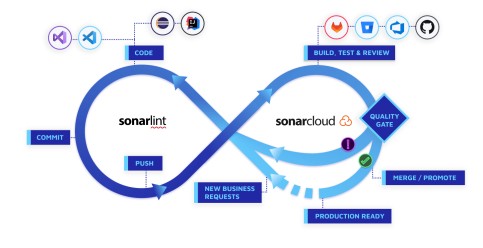Introduction:
SonarCloud is a powerful code quality and analysis platform that helps developers maintain clean, maintainable, and bug-free code. One important aspect of code quality is code coverage, which measures the percentage of code lines covered by automated tests. In this blog post, we will explore how to enable code coverage and write effective test cases for SonarCloud analysis.
Setting Up Code Coverage :
To enable code coverage in your project, follow these steps :
- Choose a Testing Framework: Select a testing framework that supports code coverage reporting. Popular options include Jest, Mocha, and Karma.
- Configure Test Runner: Configure your test runner to generate code coverage reports. For example, in Jest, you can set the collectCoverage option to true in the Jest configuration file.
- Generate Coverage Report: Run your test suite with code coverage enabled, and the testing framework will generate a coverage report, typically in the LCOV format.
- Integrating SonarCloud: To integrate SonarCloud into your project for code analysis, follow these steps:
- Configure SonarCloud Scanner: Install and configure the SonarCloud scanner for your project. Ensure that you have a valid SonarCloud account and project key.
- Generate Analysis Report: Run the SonarCloud scanner, which will analyze your codebase and generate an analysis report with various code quality metrics, including code coverage.
- Upload Coverage Report: Configure the SonarCloud scanner to upload the coverage report generated by your testing framework.
Writing Effective Test Cases :
To maximize the value of code coverage and SonarCloud analysis, it’s crucial to write effective test cases. Here are some best practices to consider :
- Test All Code Paths: Aim to cover all possible code paths within your functions, methods, and modules. This ensures that all branches and conditions are tested thoroughly.
- Use Meaningful Test Cases: Write test cases that cover different scenarios and edge cases relevant to your code. This helps identify potential bugs and ensures robustness.
- Test Error Handling: Include test cases that verify the handling of expected errors and exceptions. This helps improve the stability and reliability of your code.
- Mock External Dependencies: Use mocking or stubbing techniques to isolate your code from external dependencies during testing. This ensures predictable and controlled test environments.
- Maintain Test Suites: Regularly review and update your test suites as your codebase evolves. Ensure that tests remain relevant, comprehensive, and aligned with any code changes.
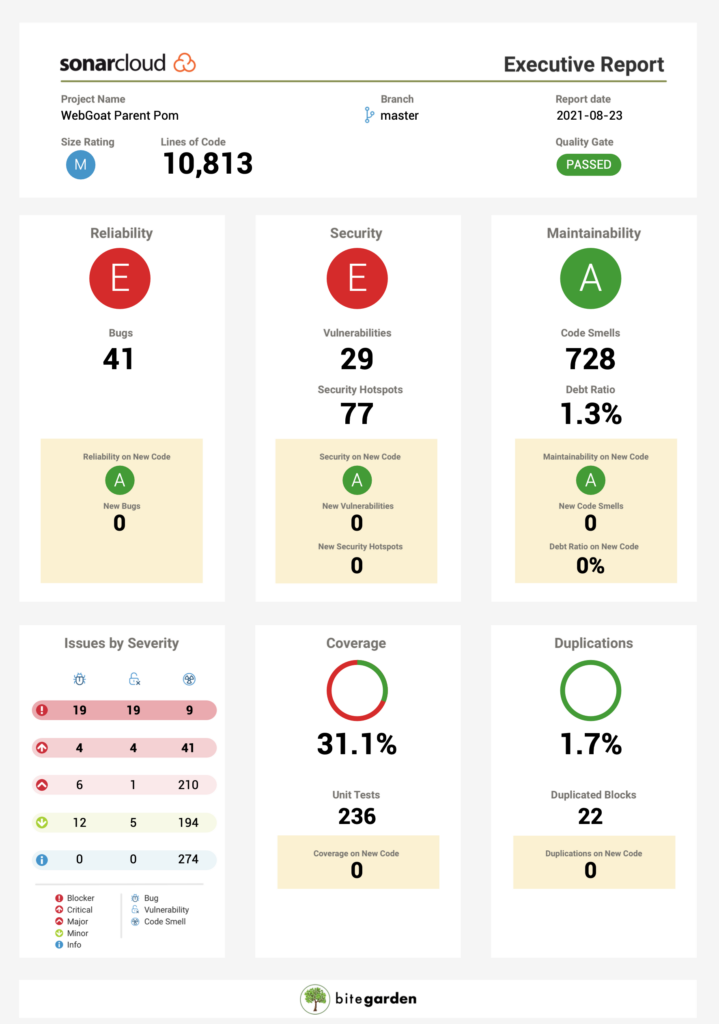
Conclusion :
Enabling code coverage and writing effective test cases are essential practices for maintaining code quality and ensuring the reliability of your software. By integrating SonarCloud into your project and following best practices for testing, you can identify potential issues, improve code quality, and achieve higher confidence in your codebase. Remember, code coverage is a metric that complements other code quality metrics, and it’s important to strike a balance between coverage and meaningful tests.
Subscribe for More
Tava is released in phases as we develop our full suite. Subscribe for release updates.
Get Ready to #DisruptEverything
Tava is free to get started. Build your custom application today.